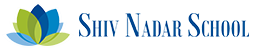With the classroom no longer a confined space, there is an ocean of resources to tap into for the educator. From thematic online quizzes on grammar and vocabulary, to skill-based exercises and assessments, these resources can be embedded creatively into the lesson to help learners online. We outline a few techniques used in the digital language classroom.
- Students have taken ownership of their learning through flipped classes. Some of the tools (discussed in the “Tech Tools” tab) which have allowed for peer learning and for students to take ownership of their learning, have been used very successfully in a flipped classroom setting.
- Blended learning through both synchronous and asynchronous modes is an effective component in the educator’s toolkit, as both have different benefits and challenges. Using a blend of both can make way for greater opportunity in terms of student-led learning as well as peer teaching and learning.
- To enable polyphony in class while still maintaining some order, using the Chat feature on the platform of choice (such as MS Teams) is the best way.
- To promote camaraderie in class and giving a confidence boost, students are encouraged to use non-verbal cues to express themselves in class – “like” or react to other students' work, for instance.
- Using a platform such as Google Classrooms in conjunction with other platforms helps to create an informal space even outside class time (akin to a conversation in a corridor), distinct from the formal space for actual notebook work and submission.
- Allowing for safe spaces for students by offering varying degrees of anonymity to your class (for instance, Mentimeter can offer total anonymity and on Peardeck, the teacher can see names but other students cannot). This gives shy students the opportunity to express themselves freely, without fear of peer judgement.