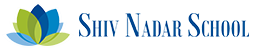In order for learning to come alive, a multitude of apps and tools are available for use for the primary classroom. However, planning the integration of technology in the curriculum is key in order for these tools to support and enhance online teaching and learning.
-
Seesaw as a platform for student engagement and as a tool to create a digital portfolio for students. Assignment submissions, feedback from teachers, sharing announcements and so on can all be unified under the same platform.
-
A digital whiteboard app such as whiteboard.fi, Ziteboard, the AWW board or even Microsoft OneNote with digital pen/stylus is a good substitute for making diagrammatic and/or written explanations.
-
An online quiz tool such as Quizziz, Socrative and Mentimeter can be used to conduct quizzes, and review skills or concepts learned within the classroom. These tools are self-paced and therefore ideal for a classroom with many students, which help students stay engaged through their lesson by asking questions and taking polls. Further, for younger learners, quiz apps gamify learning and encourage better concept retention.
-
Padlet, an interactive online bulletin board, can be used for online collaborative activities. Teachers can post a concept or ask a question along with associated learning resources on the Padlet Wall and students can then record their answers/progress on the wall and collaborate on each other’s answers. Padlet can also allow for answers to be anonymous, according to the teacher’s preference.
-
NearPod is an effective, interactive addition to presentations to introduce new concepts, by adding quizzes, audio, activities, calculators, drawing boards, games and more interactivity to the lesson.
-
Using an assessment-centred tool like Edpuzzle that allows for interactivity to be added to videos, by way of questions, notes, audio, polls etc. works well. Edpuzzle can use videos from a vast number of resources such as YouTube, TED, Khan Academy and so on.
-
Bookwidgets is a unified platform where teachers can create interactive widgets such as exit slips, games, timelines and video-based activities and integrate these widgets on other platforms like Google Classroom.
-
Wordwall is a good resource for language teachers to create interactive vocabulary games and resources for the online class.
-
Online library apps such as Epic and Raz provide useful and interactive digital reading resources to children. These provide access to thousands of simple and interactive ebooks, videos and more. Many of these resources are also free and downloadable. Vooks is another library which has read-aloud animated books for children.
-
Storyweaver is another such platform that offers free, illustrated children’s books in mother tongue languages. This repository is open for all stakeholders (educators, publishers, parents) to add to by creating new stories or adding translations to existing ones.