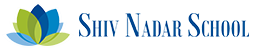Virtual learning is of special relevance to the social sciences as it affords educators and students the opportunity to have the world as their lab. Digital literacy and citizenship, which are crucial to preparing our global citizens of tomorrow, are also specific aspects that online learning can focus on. We explore various strategies for a colourful and effective online teaching-learning experience.
- Students have taken ownership of their learning through flipped classes. Some of the tools (discussed in the “Tech Tools” tab) which have allowed for peer learning and for students to take ownership of their learning, have been used very successfully in a flipped classroom setting.
- Student agency, personalised learning and self-led learning have all been at the forefront of the digital classroom. Social science discussions in the online realm have been taken to a new dimension with learning no longer within the bounds of the classroom or textbook. Students engage with current and relevant issues from around the world at the touch of a button. This can be personalised as well based on what the student wishes to explore and how it aligns with what is being taught.
- Blended learning through both synchronous and asynchronous modes is an effective component in the educator’s toolkit, as both have different benefits and challenges. Using a blend of both can make way for greater opportunity in terms of student-led learning as well as peer teaching and learning.
- Social science can be brought alive through arts-integrated learning. Using imaginary contexts can help deliver deeper and more purposeful learning. For example, our “Kahaani Palampur Ki” project for Grade 9, presented here on Sway [https://sway.office.com/Sf1W5KU4Ojgdpxp1?ref=Link&loc=mysways], is a successful example of how willing participation in a fictional situation gives a different purpose and dimension to learning, where the learner actively acquires knowledge, as opposed to absorbing knowledge through teacher delivery.
- Further to arts-integrated learning discussed above, the Teacher- and Student-in-Role strategy has proved effective in the social science virtual classroom. The teacher and student willingly enter into a fictional space in order to engage with the topic of learning in consideration. Here, it is important to note that the emphasis, specifically of the teacher-in-role, need not lie in the delivery of the role, but as a facilitator in guiding the learners to arrive at the concept, consequence or conclusion themselves.