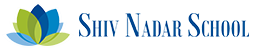A Reimagined Online Science Experience - Tools & Strategies
Traditional classroom teaching of science, perhaps more than any other academic discipline, has instructional practices that can not directly be adapted to a fully online model; lab work/practicals or field trips, spot checking student understanding, free-flowing discussions about scientific discoveries/personalities to name just a few. But the magic of teaching science need not be lost online.
As with other subjects, reimagining what science learning and understanding could look like online can pave the way for success. With a little bit of creativity, many of these “lost” dimensions of class, can be brought back in a different, yet engaging, way.