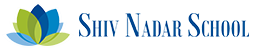Making the Online Math Class Come Alive - Best Strategies & Tools
The pandemic has forced math educators to get creative with the resources they use in online teaching. While any class is difficult to conduct in a fully online mode, mathematics especially has the propensity to become banal, with some learners inherently biased against the subject and with the oft-held misconception of “mathematical language” being monotonous to listen to for the duration of a class.
Added to this, hands-on math concepts such as those relating to measurements and geometry have been more of a challenge to successfully introduce in the online setting, and traditional classroom tools and strategies can’t be directly translated into the virtual classroom. Therefore conducting effective online math classes has involved re-imagining online mathematics teaching and learning.
While math pedagogy itself has not changed in the transition, the mode of delivery has seen a shift. In this article, we explore the strategies, teaching tools and apps that the math educators at Shiv Nadar School have put into practice to conduct online math classes, many of which will likely stay in their repertoire even when physical school reopens.